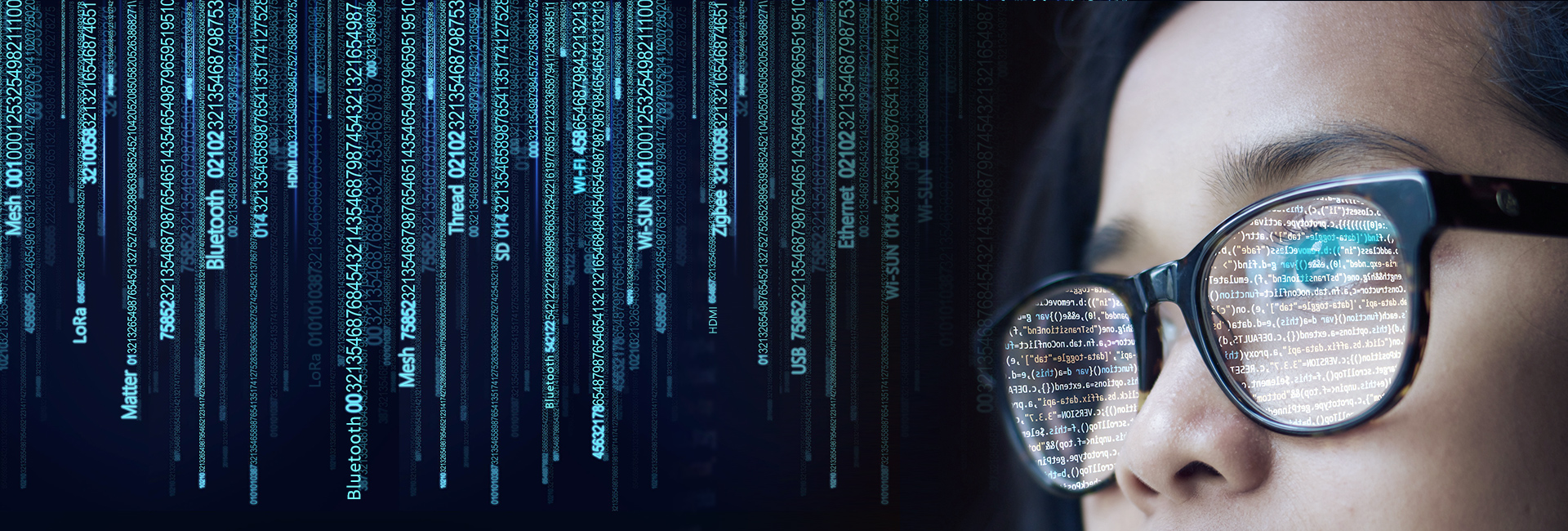Xiaomi ecological chain WIFI test
1. Purpose
Discover potential WiFi hidden dangers that may exist in the product, and optimize the Wi-Fi user connection experience.
2. Scope of application
This method is applicable to the products sold on Xiaomi.com, and the test of accessing Xiaomi smart home products in the form of WiFi
3. Terminology
AP Access Point access point
BW Band Width bandwidth
OTA Over-the-Air Technology air download technology
TIS Total Isotropic Sensitivity Total omnidirectional sensitivity
TRP Total Radiated Power Total Radiated Power
WPA Wi-Fi Protected Access Wi-Fi Network Protected Access
4. Test plan and reference standard
4.1 Machine OTA (TRP, TIS)
Test conditions: Measured in the maximum working mode (such as the maximum speed of the fan), the pattern data is required, and 802.11b/g/n and channel 1/7/13 are selected for testing.
TRP (IEEE 802.11b-2.4G Data Rate 11Mbps, BW 20M,
IEEE 802.11g-2.4G Data Rate 6Mbps, BW 20M,
IEEE 802.11n-2.4G Data Rate 6.5Mbps, BW 20M),
TIS (IEEE 802.11b-2.4G Data Rate 5.5Mbps, BW 20M,
IEEE 802.11g-2.4G Data Rate 6Mbps, BW 20M,
IEEE 802.11n-2.4G Data Rate 6.5Mbps, BW 20M)
Reference standard: TRP test threshold 8dbm-18dbm, TIS test threshold not higher than -60dbm
4.2 Quick connection test (compatibility test)
Test conditions: A total of 6 routers were selected, 3 Xiaomi routers (required), and 3 other brand routers (choose 3 from the table below). The following are the router models that are currently sold in the market and can be purchased: Brand/Model Xiaomi (Required) Xiaomi Router 4 Xiaomi Router Pro Xiaomi Router 4C
TP-LINK TL-WDR5620 TL-WDR7300 TL-WR886N
Tenda Tenda F3 300M Tenda AC7 1200M Tenda AC7 1200M
Huawei HUAWE Q2 Pro glory routing Pro HUAWEI) WS5100
Mercury (MERCURY) Phantom D128 1200M MW315R 300M MW315R 300M
ASUS RT-AC1200GU RT-AC86U 2900M RT-AC5300 5300M
One IOS/Android system mobile phone, and one complete machine of the product to be tested. WPA and WPA2 encryption methods, or WPA2, WPA/WPA2 mixed encryption methods. Place the product where the signal strength of the router is -50dBm, -70dBm, and perform a quick connection test on the product 10 times.
Test steps:
1. Select the first router, and set the encryption method to WPA-PSK (some routers use WPA/WPA2 hybrid encryption). Place the device under test at a place where the signal strength of the router is -50dBm through the mobile app test. You can choose to stay away from the router or use other objects to block it to achieve the required signal strength value (iOS can use the AirPort utility app, and Android can use the WiFi analyzer to measure router WiFi signal strength). Put the device under test to the required position, power on, reset, use two mobile phones to perform quick connection test and record the test results.
1. Select the first router, and set the encryption method to WPA-PSK (some routers use WPA/WPA2 hybrid encryption). Place the device under test at a place where the signal strength of the router is -50dBm through the mobile app test. You can choose to stay away from the router or use other objects to block it to achieve the required signal strength value (iOS can use the AirPort utility app, and Android can use the WiFi analyzer to measure router WiFi signal strength). Put the device under test to the required position, power on, reset, use two mobile phones to perform quick connection test and record the test results.
2. Place the device under test at a place where the signal strength of the router is -70dBm, and repeat step 1 for quick connection test.
3. Switch the router‘s encryption method to WPA2-PSK, and repeat test steps 1 and 2 for quick connection test.
4. Use the next router, repeat test steps 1, 2, and 3 for quick connection test.
Reference standard: -50dBm fast connection test success rate ≥ 99%, -70dBm fast connection test success rate ≥ 90%,
4.3 Signal strength test
4.3 Signal strength test
Test conditions: In the same network environment, when the measuring device is in different directions of the antenna, and the device under test and the module are 5m away from the test tool, compare the signal strength of the whole device and the single bare module in AP mode, and record the average value of the test results . During the test, it is necessary to confirm that the antenna orientation of the module in the whole machine and the exposed module is the same. Test APP: AirPort (iOS), please use the same device to complete the entire test process. antenna
The orientation diagram is as follows:

Test steps:
1. Prepare a single module with a development board, or a module development board. Power on the module and reset it to the ready-to-connect state through the "restore" serial port command (use the default model of the module)
2. Put the module and the product to be tested together, and pay attention to keep the position and height of the single module and the module in the product close to each other, and the antenna orientation is the same. At the same time, in order to ensure that the performance of the exposed modules used for comparison is in the best state, when testing in certain directions, if there is a device main body between the modules in the whole machine and the test equipment (mobile phone), the position of the individual exposed modules needs to be adjusted , to ensure that there is no shield between the single exposed module and the test equipment (mobile phone), and that the position of the module in the whole machine is as close as possible and the direction is the same. Power on and reset the whole machine of the product to be tested.
3. Use the iOS mobile phone and place it in the forward direction of the product and the module antenna, at a distance of 5 meters. Open the AirPort Utility APP, set the scan time to "continuous", filter "miap", (use the dual-mode module product to filter "mibt"), you can see the product hotspot and module hotspot signal strength information at the same time. Adjust the mobile phone to a place where the signal strength changes relatively stable, keep the mobile phone still, record two signal strength values every five seconds, and record ten times to obtain the average signal strength of the product and the average signal strength of the module, and calculate the signal strength Difference.
4. Adjust the product and module antenna orientation, complete the test in four directions, and record the results.
Precautions:
1. Please confirm the placement of the modules in the product and the orientation of the antenna. When testing, the single module and the module in the product must be close to each other and have the same orientation.
2. Please choose a relatively good environment for testing (open environment, no many objects, no other obstructions, and good network environment). When testing, pay attention to avoid obstructions or interference around the product, and avoid placing individual modules directly in contact with the ground , During the test, avoid the interference of people around you.
3. Please use the same test equipment (mobile phone) to measure the signal strength of the product and the module at the same time to avoid other interference effects.
4. If some directions cannot be tested due to the placement direction of the modules in the equipment, among the required four directions of front, back, left and right, you can choose to test above and below the antenna, and indicate it in the test report.
5. Pay attention to observe the signal strength of the whole machine, the normal situation is generally about -40dB to -50dB.
Appendix: How to Use AirPort Utility
Appendix: How to Use AirPort Utility
1. In "Settings" - "AirPort Utility", turn on Wi-Fi Scanner


2. Open the AirPort Utility App, click "Wi-Fi Scan" in the upper right corner, set the scan duration to "Continuous", and click Scan to start signal scanning.


3. Add ssid to filter "miap", which can filter out the AP signal of the device using the Xiaomi smart module, so that it is convenient to observe the test signal strength value of the whole machine and the module.




2. Open the AirPort Utility App, click "Wi-Fi Scan" in the upper right corner, set the scan duration to "Continuous", and click Scan to start signal scanning.


3. Add ssid to filter "miap", which can filter out the AP signal of the device using the Xiaomi smart module, so that it is convenient to observe the test signal strength value of the whole machine and the module.


4. When the signal strength change is relatively stable, start to record data, record two signal strength values every five seconds, and record ten times. You can choose to take a screenshot or take a photo of your phone ten times.
Guideline:
The signal of the final product in each direction is stronger than the signal of the module, or weaker than the signal of the module but not exceeding 5db. That is, if the signal value of the product is subtracted from the signal value of the module, if the result is <-5dBm, the test result is Failed, and if the result is ≥-5dBm, the test result is Pass.
5. Sample quantity
The number of samples is not less than 1
6. Test report
The report needs to contain the following information:
a) 4.1 The overall machine OTA test requires pattern data, and the report template is as follows
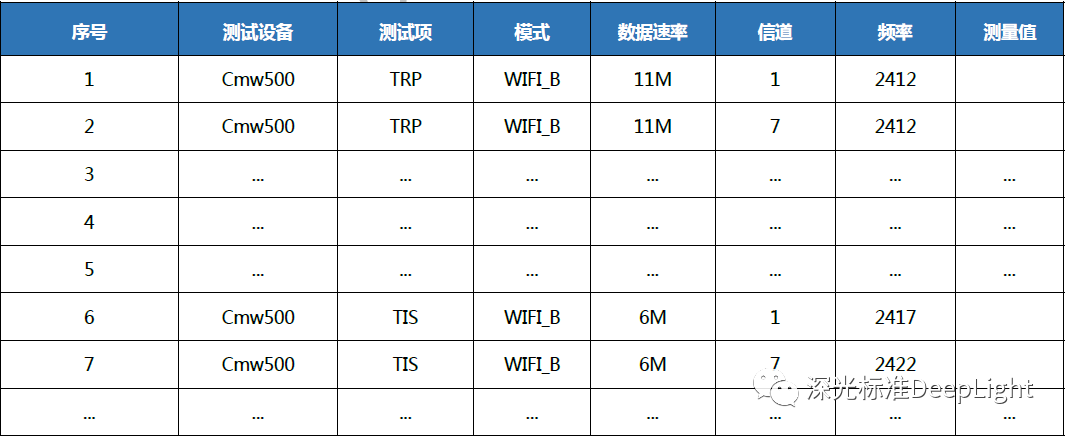

b) 4.2 The fast connection test needs to record the fast connection results, and the report template is as follows:
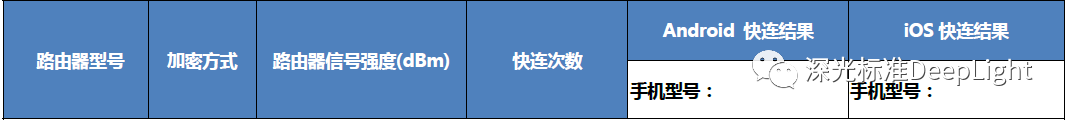

c) 4.3 The signal strength test needs to record the signal strength and signal strength difference between the product and the module. The report template is as follows:

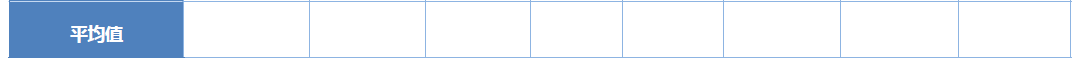




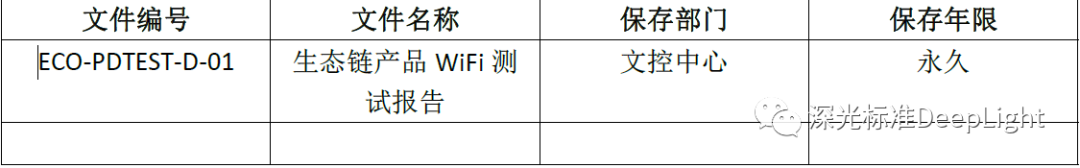
Deeplight Technology has a group of strong technical experts and research teams, keeps abreast of the latest developments and technical requirements of domestic and foreign certification, and can design the most optimized certification scheme for your products. The above is the introduction of the deep light standard for the WIFI test of Xiaomi ecological chain products. If you have any needs in this regard, please feel free to contact us for consultation!
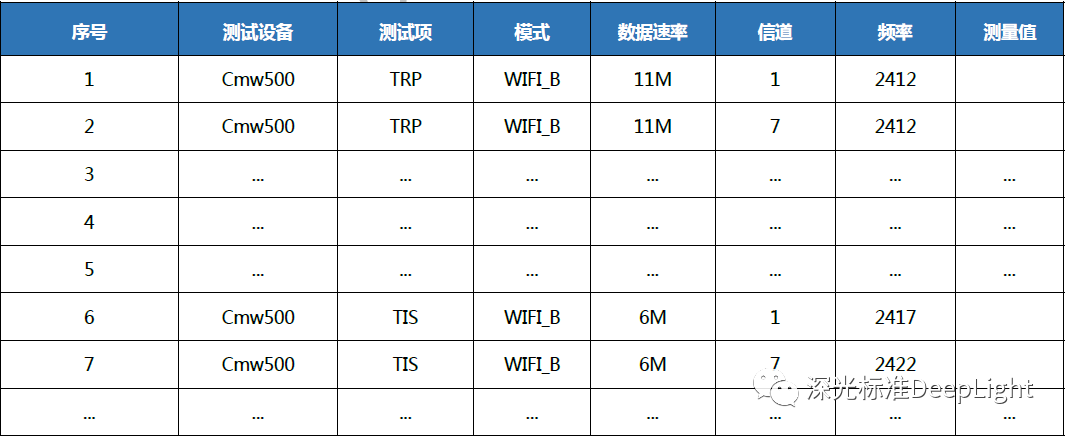

b) 4.2 The fast connection test needs to record the fast connection results, and the report template is as follows:
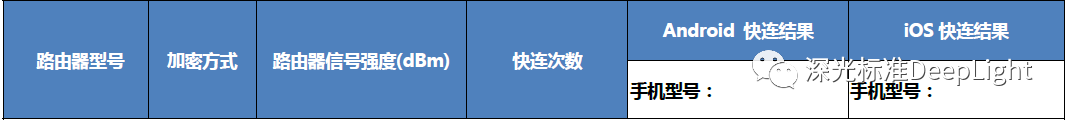

c) 4.3 The signal strength test needs to record the signal strength and signal strength difference between the product and the module. The report template is as follows:

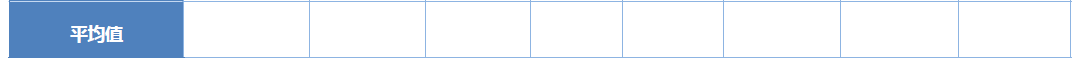




d) 4.1, 4.2, 4.3 related test report templates are attached
7. Comprehensive judgment of test results
The product should pass the relevant tests of 4.1, 4.2, 4.3
8. Storage period of relevant documents and forms


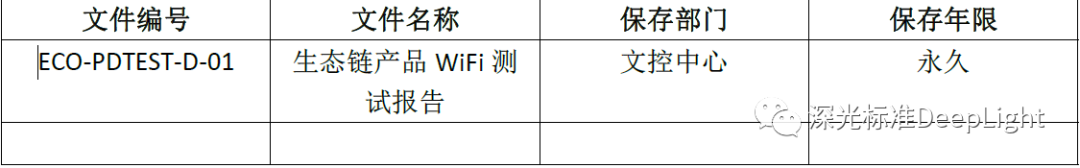
Deeplight Technology has a group of strong technical experts and research teams, keeps abreast of the latest developments and technical requirements of domestic and foreign certification, and can design the most optimized certification scheme for your products. The above is the introduction of the deep light standard for the WIFI test of Xiaomi ecological chain products. If you have any needs in this regard, please feel free to contact us for consultation!
Recommended items
-

Wi-Fi Alliance Certification
Wi-Fi Alliance is a commercial alliance that owns the Wi-Fi trademark. It is responsible for Wi-Fi certification and trademark authorizationView more -

Six major testing FCC certification items for Wifi products
There are more and more WIFI products, and the development of mobile communication technology has prompted more and more composite devices to appear on the market, such as 3G wireless routing devices, which have both 3G and WiFi functions, and use 3G as high-speed network access....View more -

The WIFI Alliance certification process and experience reminder
Wi-Fi Alliance certification has existed for many years as a mainstream short-range technology standard certification.As a technically complex test, Deeplight has assisted many enterprises in the world to complete certification for many years, reflecting the characteristics of our technical service....View more -

What is WIFI Alliance?
Wi-Fi Alliance (full name: International Wi-Fi Alliance Organization), English: Wi-Fi Alliance, WFA for short), is a business alliance that owns the trademark of Wi-Fi. Responsible for Wi-Fi certification and trademark authorization. The Wi-Fi certificate is promulgated by the Wi-Fi Alliance. Wi-Fi (abbreviation for Wireless Fidelity) is the standard for wireless LA...View more