Common Issues in GMS Certification Testing
1. Release Version (User Version Without Root Access)
CTS/GTS/CTS-Verifier/gts-interactive/GMADA tests require this version. Before testing, use `adb root` to verify that the device does not have root access.
2. Release Version (User Version Without Root Access) + GSI File
GSI files are provided by Google. Flash the GSI that corresponds to the same Android version and security patch month. For Go projects, a 32-bit GSI should be flashed, while non-Android Go devices should use the arm64 version.

CTS-ON-GSI/VTS tests require this version.
For VTS, an additional `boot-debug.img` needs to be flashed to gain root access for VTS testing (`boot-debug.img` is usually compiled by default in the Symbol.zip along with the version).
Checking the Project‘s Kernel Version
-Kernel 4.19 (kernel can be modified):
- CTS-ON-GSI release version + GSI file
- VTS release version + GSI file + `boot-debug.img`
- Kernel 5.4 (kernel can be modified, GKI 1.0, but must be GKI compatible):
- CTS-ON-GSI release version + GSI file + `boot.img` (GKI)
- VTS release version + GSI file + `boot.img` (GKI) + `vendor_boot-debug.img`
- Kernel 5.10 and Above (kernel cannot be modified, GKI 2.0):
- CTS-ON-GSI release version + GSI file
- VTS release version + GSI file + `boot-debug.img`
For Kernel 5.10 and above with OEM customizations, where OEM flagship products involve new features and Google’s review process is lengthy, a compromise may be discussed between both parties. This is usually not involved.
3. Userdebug Version
STS requires this version for testing. Before testing, use `adb root` to verify that the device has root access.
APTS (Android Go Performance Test) is conducted on this version.
*Note: The eng version has poor performance and is not recommended for testing.
4. Whitelist Application Requirements
4.1. The GtsEdiHostTestCases module needs to be tested individually. The test version should align with GTS testing
4.2. Verify that the properties such as `ro.build.fingerprint`, `ro.odm.build.fingerprint`, and related attributes match the product requirements.
4.3. Check if `security_patch` and `ro.com.google.gmsversion` are up to date.
4.4. Verify that core features are correctly declared, such as whether the Android Go version feature is present.
4.5. Ensure that `first_api_level` and `clientidbase` are correct.
5. GMS Key Application Requirements
After submitting the whitelist report, manually enter some project information on the APA website, such as the SOC model, screen size, and resolution, to apply for the key (a TXT file containing the device name and serial number needs to be uploaded).
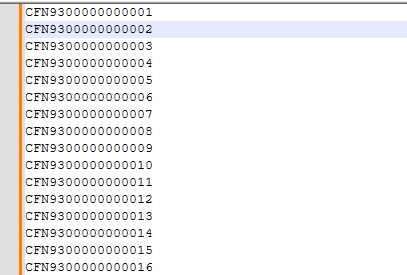
Welcome to contact us for Google GMS related testing and certification. Including Google EDLA, Google MADA, Google Auto, Google Lens, Google ARCore, Google TADA, Google Android Watch, Google earphone and other items.
Recommended items
-

DeepLight Technology | Google GMS Testing - Introduction to Manual Testing CTS Verifier Test
CTS Verifier testing is to ensure the compatibility of Android devices with the Android platform. Due to the openness and diversity of the Android system, various manufacturers may customize and modify the Android system, which may lead to compatibility issues when running Android applications on devices. To address these issues, Google has introduced the CTS (Compatibility Test S...View more -
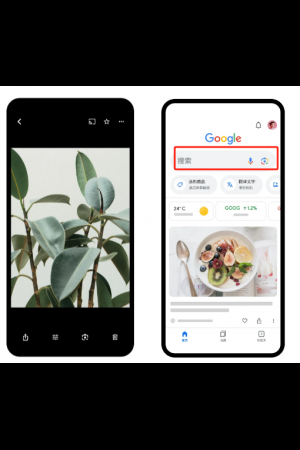
Google Lens Testing Certification under Google GMS Certification
Google Lens, also known as Google Smart Lens, utilizes your phone‘s camera to search and recognize objects in the world. When you point your phone‘s camera at an object, Google Lens attempts to identify it and displays relevant search results and information. For example, if you aim your phone‘s camera at a flower, it provides search results indicating the type of flower, along with ot...View more -

Deeplight Google EDLA testing actual project experience sharing and Google EDLA certification detailed process
Google Android devices over the authentication is to do MADA or EDLA?What is the difference between EDLA and MADA? How to determine which certification protocol should be chosen for the device?View more




